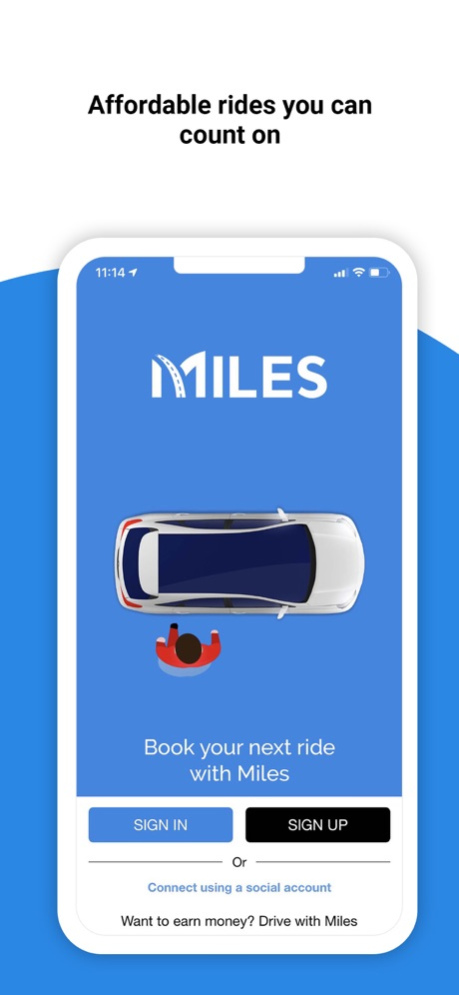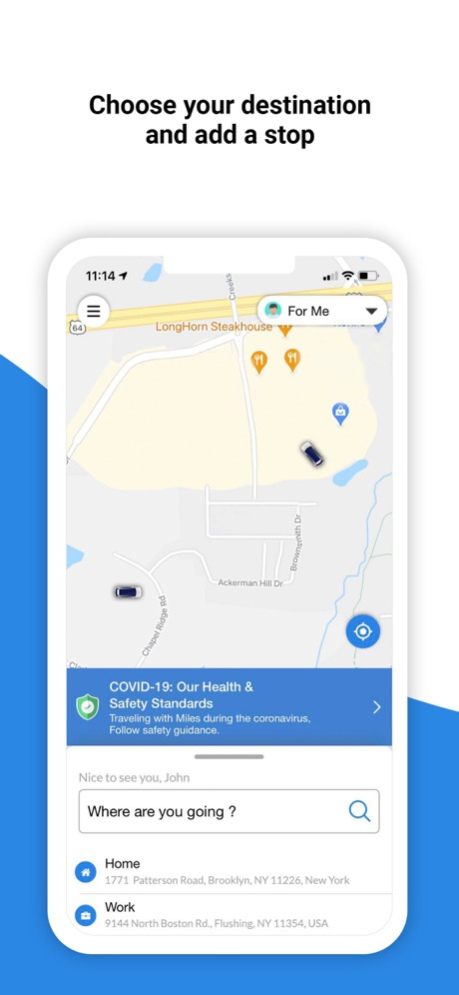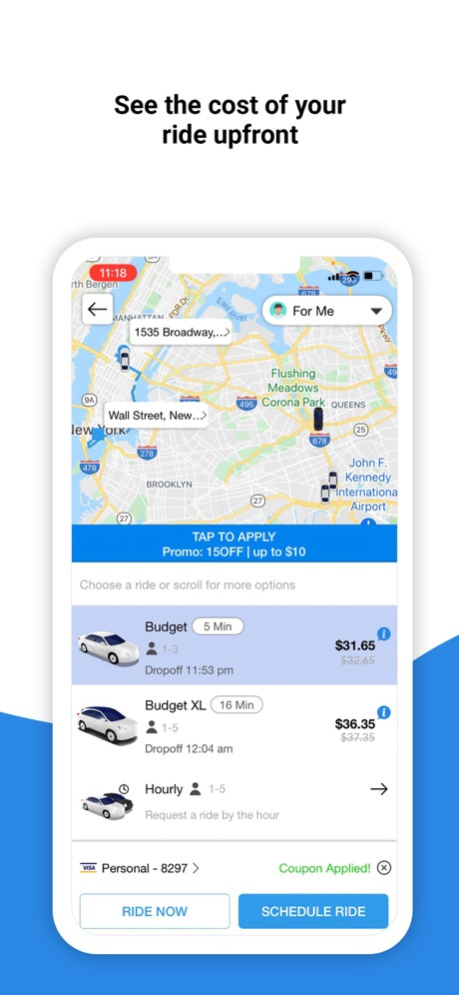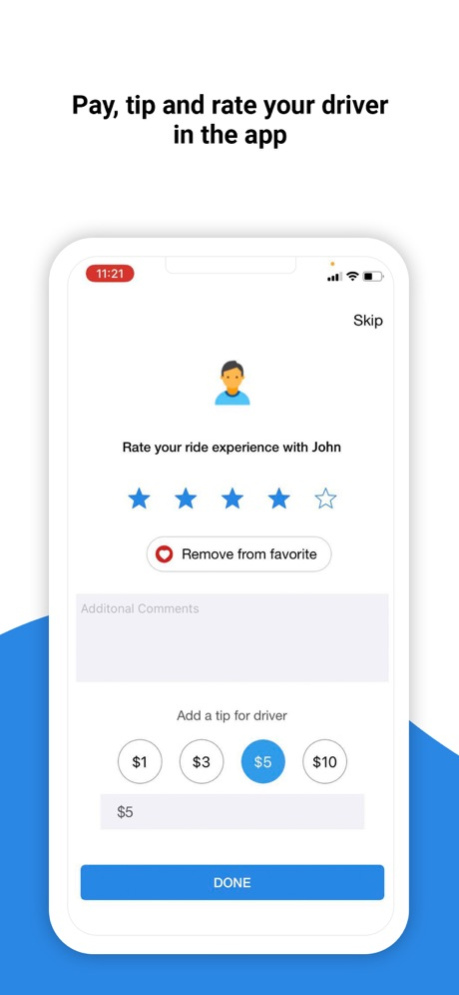Miles Rider 3.2
Continue to app
Free Version
Publisher Description
Miles is the reliable way to ride around whether you are on a budget, need a ride for a business trip, or want to role at the party in style. We've got you covered.
Here at Miles, we have a strong belief to treat people with respect and fairness, After all, Miles partners are the brand ambassadors. We make sure that our drivers are treated well, and in return, our riders can get the service that they expect. Connect with Miles support-line via phone, email, or text. All Miles services are available at an incredible price for the riders.
Miles made on-demand easy
. Download the Miles rider app, sign up, then simply open the app and request the ride.
. Miles's partner will be at your location in minutes, ready to take you to your destination.
Miles rider app is easy to use
Choose from our wide types of vehicle category. The budget that seats up-to 4 & Budget XL is simple and affordable daily options that seat up to 5 riders. Miles Business is for corporate trips to/from airports and/or for business meetings. If you have a bigger family then you cannot go wrong with our Miles SUV that will comfortably seat up to 6 riders plus luggage (Subject to availability in local markets)
Pay through the app
No cash? No problem, we've got you covered. With Miles you pay through your phone- it's easy, fast, and secure.
Try Miles on-demand service. We treat our drivers/partners with respect. After all, a happy driver means a happy rider.
You can trust Miles
All Miles drivers/partners go through a mandatory state and local background check, before being approved to become Miles partner. Except for NYC drivers who are licensed and insured by the TLC.
You can rate the drivers through the app, so we make sure only the best are on the road to serve our rider's community.
App Features
• Book and manage all of your Miles Rider App service requirements quickly and easily from your smartphone.
• Automatic flight and address verification enabling fast and accurate reservations.
• Ride information includes Miles partner information, vehicle and estimated price, etc.
• Push notifications and SMS sent when partner accepts and is en-route for pickup. Details include the vehicle, it’s vehicle number and driver contact number, which can be dialed directly from the App.
• Full reservation history for all current and past rides booked, either on the App or via our online booking system.
• Email receipts are available for completed rides. Receipts can be shared via the App.
• Available on App store.
• Ride Now or Schedule Ride option.
• Convenient ‘’Share Your Location’’ feature.
• Review live Chauffeur feedback.
• Favorite Driver
• Booked By The Hour
• Single sign-on for business or personal profile.
Jun 26, 2022
Version 3.2
UI updated for better user experience.
About Miles Rider
Miles Rider is a free app for iOS published in the Recreation list of apps, part of Home & Hobby.
The company that develops Miles Rider is Miles Technologies NA, LLC. The latest version released by its developer is 3.2.
To install Miles Rider on your iOS device, just click the green Continue To App button above to start the installation process. The app is listed on our website since 2022-06-26 and was downloaded 1 times. We have already checked if the download link is safe, however for your own protection we recommend that you scan the downloaded app with your antivirus. Your antivirus may detect the Miles Rider as malware if the download link is broken.
How to install Miles Rider on your iOS device:
- Click on the Continue To App button on our website. This will redirect you to the App Store.
- Once the Miles Rider is shown in the iTunes listing of your iOS device, you can start its download and installation. Tap on the GET button to the right of the app to start downloading it.
- If you are not logged-in the iOS appstore app, you'll be prompted for your your Apple ID and/or password.
- After Miles Rider is downloaded, you'll see an INSTALL button to the right. Tap on it to start the actual installation of the iOS app.
- Once installation is finished you can tap on the OPEN button to start it. Its icon will also be added to your device home screen.